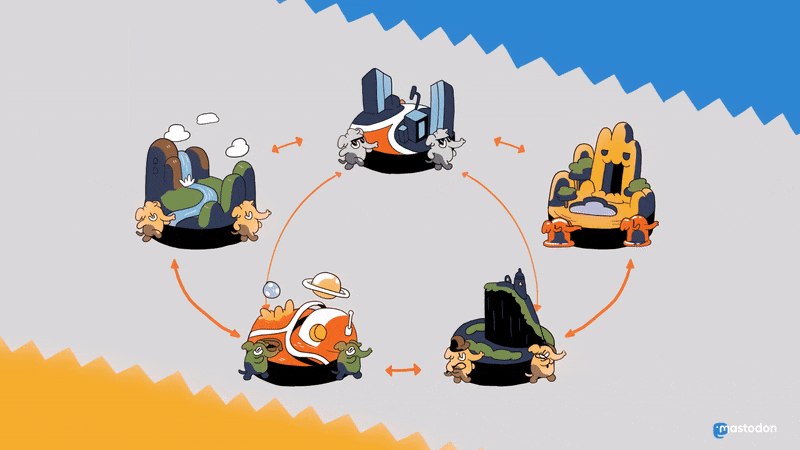
Einige Mal hatte ich schon Anlauf genommen eine Mastodon Instanz auf meinem Server laufen zu lassen. Gescheitert ist dies meist am Reverse Proxy für den Apache2. Für Nginx ist das Ganze übrigens sehr gut beschrieben.
Nun habe ich aber eine funktionierende ausbaufähige Config mit der ich erst einmal meinen Apachen befeuern kann.
|
1 2 3 4 5 6 7 8 9 10 11 12 13 14 15 16 17 18 19 20 21 22 23 24 25 26 27 28 29 30 31 32 33 34 35 36 |
<VirtualHost *:80> ServerAdmin contact@domain.tld ServerName cybt.de Redirect Permanent / https://cybt.de/ </VirtualHost> <VirtualHost *:443> ServerAdmin contact@domain.tld ServerName cybt.de Protocols h2 h2c http/1.1 DocumentRoot /root/live/public/ Header add Strict-Transport-Security "max-age=31536000" SSLEngine on SSLProtocol -all +TLSv1.2 SSLHonorCipherOrder on SSLCipherSuite EECDH+AESGCM:AES256+EECDH:AES128+EECDH SSLCertificateFile /etc/letsencrypt/live/cybt.de/fullchain.pem SSLCertificateKeyFile /etc/letsencrypt/live/cybt.de/privkey.pem ProxyPreserveHost On RequestHeader set X-Forwarded-Proto "https" ProxyPass /api/v1/streaming/ ws://localhost:4000/ ProxyPassReverse /api/v1/streaming/ ws://localhost:4000/ ProxyPass / http://localhost:3000/ ProxyPassReverse / http://localhost:3000/ ErrorDocument 500 /500.html ErrorDocument 501 /500.html ErrorDocument 502 /500.html ErrorDocument 503 /500.html ErrorDocument 504 /500.html </VirtualHost> |
Hier noch die aktivierten Module des Webservers im Überblick:
|
1 2 3 4 5 6 7 8 9 10 11 12 13 14 15 16 17 18 19 20 21 22 23 24 25 26 27 28 29 30 31 32 33 34 35 36 37 |
Loaded Modules: core_module (static) so_module (static) watchdog_module (static) http_module (static) log_config_module (static) logio_module (static) version_module (static) unixd_module (static) access_compat_module (shared) alias_module (shared) auth_basic_module (shared) authn_core_module (shared) authn_file_module (shared) authz_core_module (shared) authz_host_module (shared) authz_user_module (shared) autoindex_module (shared) deflate_module (shared) dir_module (shared) env_module (shared) filter_module (shared) headers_module (shared) http2_module (shared) mime_module (shared) mpm_event_module (shared) negotiation_module (shared) proxy_module (shared) proxy_fcgi_module (shared) proxy_http_module (shared) proxy_wstunnel_module (shared) reqtimeout_module (shared) rewrite_module (shared) setenvif_module (shared) socache_shmcb_module (shared) ssl_module (shared) status_module (shared) |
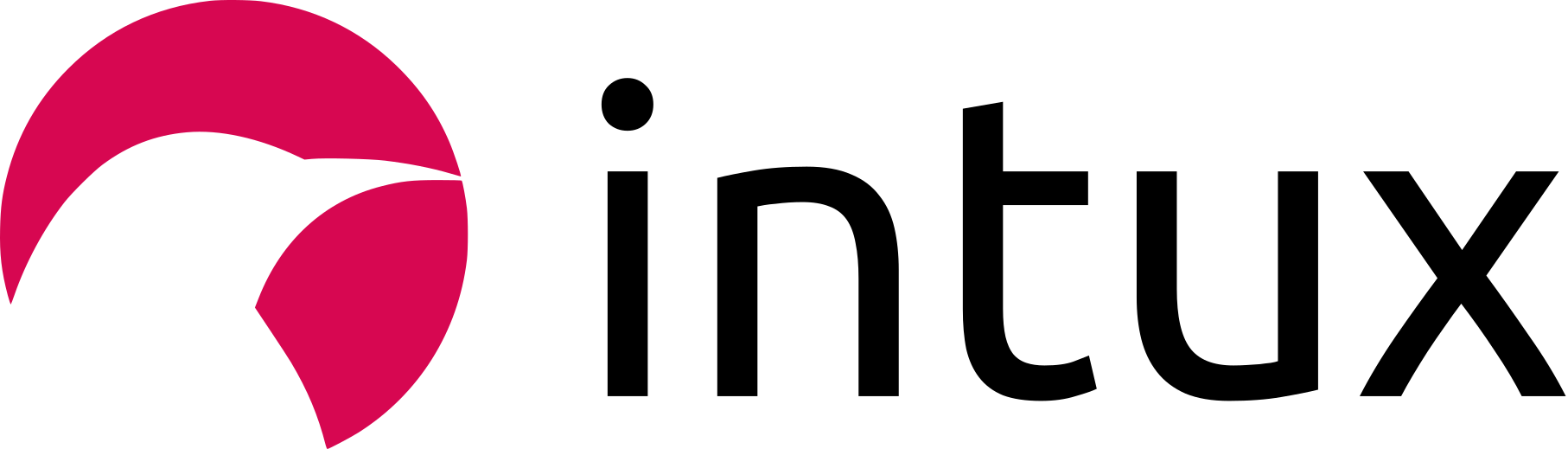
















Hallo Frank,
auch ich scheitere an der Mastodon Reverse Proxy Konfiguration. Ich benutze aber 2 Proxy. Einmal auf der Mastodon Maschine so wie Du es in deinem Betrag machst. Damit funktioniert der Zugriff innerhalb meines Netzwerk sehr gut. Aber von Extern scheitert es beim Anmelden mit der Fehlermeldung: Sicherheitscheck fehlgeschlagen. Blockiert du Cookies? Hast du sowas gehabt? Kannst du mir helfen?
Leider kann ich dir hierbei nicht helfen. Bei mir klappt das ganz gut. Cookies blockiere ich auch nicht.
[…] Content retrieved from: https://intux.de/2019/05/mastodon-reverse-proxy-fuer-apache2/. […]