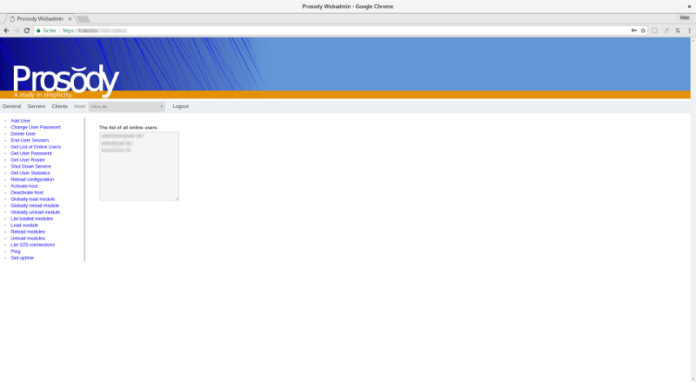
Das Neuaufsetzen von Prosody auf einen Server mit Debian 9 lief bei mir mal wieder nicht ganz ohne Probleme. So hatte ich erst am Wochenende festgestellt, dass es nicht möglich war einzelne Usern zu löschen. Die letzten Spam-User-Registrierungen, wollte ich aber schnell wieder los werden. Der Lösch-Befehl
|
1 |
# prosodyctl deluser user@domain.tld |
brachte in /var/log/prosody/prosody.err eine Fehlermeldung mit dem Hinweis auf ein Upgrade der neuen Datenbank. Dies war notwendig, da Prosody zuvor auf MySQL lief. Debian 9 hingegen nutzt MariaDB. Dieser Fehler konnte nun recht einfach mit
|
1 |
# prosodyctl mod_storage_sql upgrade |
behoben werden.
Nun fiel mir aber noch ein weiteres Problem ins Auge. Seit einiger Zeit nutze ich das Modul mod_admin_web. Auch hier konnte ich mich nicht mehr im Webinterface einwählen.
Die Ursache bestand darin, dass ich das Modul wie in der offiziellen Beschreibung
|
1 2 3 4 5 6 |
VirtualHost "example.com" modules_enabled = { ..... "admin_web"; ..... } |
zwar in die prosody.cfg.lua eingebunden hatte, jedoch die Installation im Nachgang nicht ausgeführt hatte.
Da meine Community-Module in /usr/lib/prosody/prosody-modules liegen, sah die Lösung dann wie folgt aus:
|
1 2 3 |
# cd /usr/lib/prosody/prosody-modules/mod_admin_web/admin_web # ./get_deps.sh # /etc/init.d/prosody restart |
Der Systemstatus sah danach nun wieder unauffällig aus:
|
1 |
systemctl status prosody.service |
|
1 2 3 4 5 6 7 8 9 10 11 12 13 14 15 16 17 18 19 20 |
? prosody.service - LSB: Prosody XMPP Server Loaded: loaded (/etc/init.d/prosody; generated; vendor preset: enabled) Active: active (running) since Sun 2017-11-12 18:07:09 CET; 13h ago Docs: man:systemd-sysv-generator(8) Process: 15629 ExecStop=/etc/init.d/prosody stop (code=exited, status=0/SUCCESS) Process: 13569 ExecReload=/etc/init.d/prosody reload (code=exited, status=0/SUCCESS) Process: 15635 ExecStart=/etc/init.d/prosody start (code=exited, status=0/SUCCESS) Tasks: 1 (limit: 4915) Memory: 17.4M CPU: 22.794s CGroup: /system.slice/prosody.service +-15651 lua5.1 /usr/bin/prosody Nov 12 18:07:09 intux systemd[1]: Stopped LSB: Prosody XMPP Server. Nov 12 18:07:09 intux systemd[1]: Starting LSB: Prosody XMPP Server... Nov 12 18:07:09 intux prosody[15635]: Starting Prosody XMPP Server: prosody. Nov 12 18:07:09 intux systemd[1]: Started LSB: Prosody XMPP Server. Nov 13 06:25:16 intux systemd[1]: Reloading LSB: Prosody XMPP Server. Nov 13 06:25:16 intux prosody[13569]: Reloading Prosody XMPP Server: prosody. Nov 13 06:25:16 intux systemd[1]: Reloaded LSB: Prosody XMPP Server. |
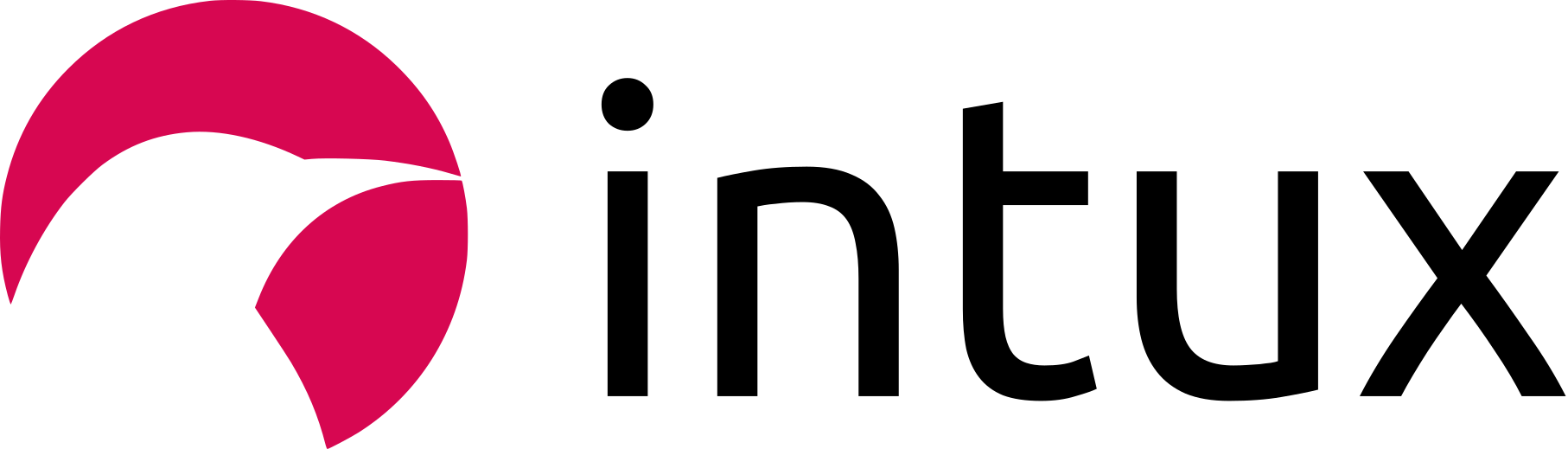







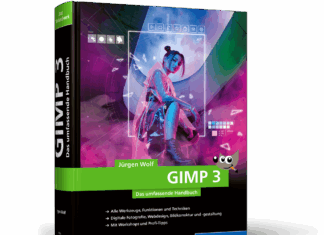

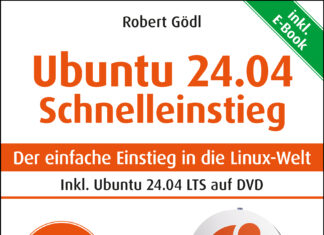







hi,
Not sure this is the right place to raise this issue, but your prosody admin web interface looks very nice. But back in Singapore, I can’t even do ./get_deps.sh and I think the server is not working in Germany : Connecting to git.babelmonkeys.de (git.babelmonkeys.de)|109.230.236.95|:80… failed: Connection timed out.
Connecting to git.babelmonkeys.de (git.babelmonkeys.de)|2a02:d40:3:1:10a1:5eff:fe52:509|:80… failed: Network is unreachable.
Is there anyway to sidestep git.babelmonkeys.de? I had waited 2 weeks for it to return to normal state. But so far I am not able to connect to it. thanks for listening
hi to singapore,
this ist actually not the right place. 😉 I’m not the developer of this mod!
I installed the community-modules like this https://prosody.im/doc/installing_modules.
Then i did:
I don’t know why the ip is blocking. The Website of the developer is: https://www.zash.se/
Good luck!
Hallo,
bei mir geht der ssl Zugriff nicht bei Aufruf von https://meineseite.de:5281/admin geht er auf http
ich nutze das localhost.crt
Wo kann ich ssl erzwingen?
gruss
Thomas
Schau mal hier: https://intux.de/2017/04/prosody-kann-auch-nerven/